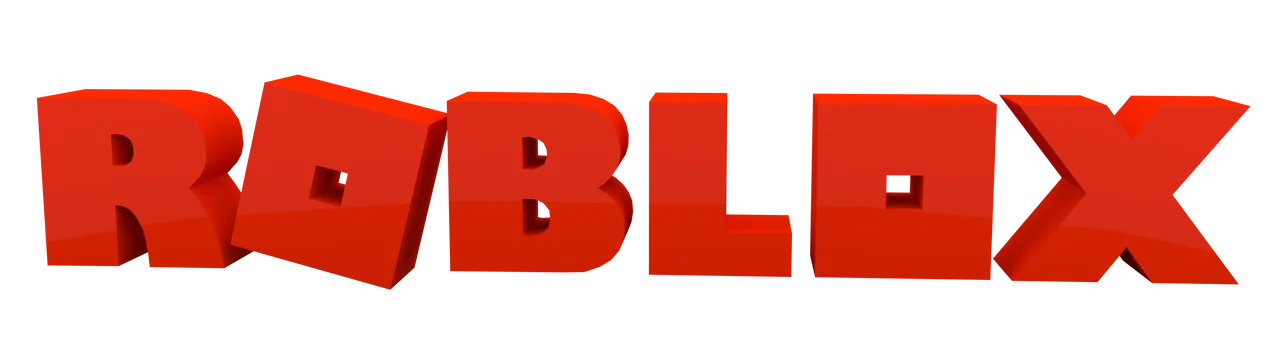Welcome to our comprehensive guide on Roblox Cheat Engine FAQs.
In this article, we address common questions about using cheat engine software with Roblox, focusing on safety, detection risks, troubleshooting, and more.
We have designed this guide to be easy to read and practical, with clear instructions and useful tips.
What is Roblox Cheat Engine?
Roblox Cheat Engine is a tool that allows users to modify certain aspects of Roblox games on the client side.
It is often used to change variables like speed, health, or in-game physics during gameplay.
However, it is important to note that many crucial game elements are controlled by Roblox servers, so modifications may not have lasting effects.
We emphasise that using such tools can break Roblox’s rules, and there is always a risk of detection or account restrictions.

Key Points:
- Client-Side vs Server-Side:
Modifications made with cheat engine affect only the local game experience.
Server-controlled aspects, such as in-game currency or certain game mechanics, cannot be altered. - User Responsibility:
Users must understand that using cheat tools may result in penalties from Roblox.
Always use cheat engine tools in a controlled and private setting to minimise risks.
Safety and Risks of Using Roblox Cheat Engine
We take safety seriously when discussing Roblox Cheat Engine FAQ’s.
Below, we outline the most important aspects related to safety and detection risks.
Common Safety Concerns:
- Detection Risks:
Roblox employs sophisticated systems to monitor unusual game behaviour.
Modifications can trigger alerts that may lead to temporary or permanent bans. - Account Security:
Downloading cheat engine software from unverified sources can expose your computer to malware.
Always scan files with reliable antivirus software before installation. - Privacy Issues:
Be aware that some cheat tools may collect data about your system.
Use trusted software from well-known communities.
How to Stay Safe:
- Use Private Sessions:
Test any modifications in private game modes to avoid disrupting other players. - Small Adjustments:
Apply changes incrementally to understand their impact.
Sudden large modifications may trigger detection systems. - Backup Data:
Regularly back up game progress and critical files to avoid data loss. - Source Verification:
Only download cheat tools from reputable websites.
For a step-by-step guide on staying safe while using cheats, explore Safe Cheating Practices in Roblox.
Common Issues and Troubleshooting Roblox Cheat Engine
Even when you take precautions, issues can occur when using Roblox Cheat Engine.
Below, we list common problems and how to address them.
Installation Issues:
- Problem: Installer fails to run.
Solution:- Ensure your operating system meets the minimum requirements.
- Run the installer as an administrator.
- If issues persist, re-download the installer from a trusted source.
For detailed steps, check our Installation page.
- Problem: Unexpected errors during installation.
Solution:- Temporarily disable antivirus software that may interfere with the process.
- Restart your computer and try installing again.
In-Game Issues:
- Problem: Game crashes after applying modifications.
Solution:- Revert to the default settings immediately.
- Test modifications one at a time to identify the problematic change.
- Problem: Modifications do not take effect or are quickly reversed.
Solution:- Remember that many game variables are managed by Roblox servers.
- Use cheat tools only for client-side adjustments.
Performance Problems:
- Problem: Slow game performance or lag.
Solution:- Reduce the intensity of modifications.
- Check for software updates or patches for the cheat tool.
- Problem: Visual glitches or inconsistent gameplay.
Solution:- Disable cheat modifications and monitor if the issues persist.
- Restart the game to clear temporary errors.
Detection Risks and How to Mitigate Them
When using Roblox Cheat Engine, understanding the risks of detection is crucial.
Roblox has systems in place that monitor unusual behaviour in games.
What Can Trigger Detection?
- Rapid Changes:
Sudden, large modifications in game variables can be a red flag. - Unusual Game Behaviour:
If your character or game environment behaves abnormally, it may trigger anti-cheat systems. - Frequent Modifications:
Constantly altering values in a short period can attract attention.
How to Reduce Detection Risks:
- Test Gradually:
Make changes in small increments to avoid sudden shifts. - Monitor Your Game:
Keep an eye on performance and any alerts from the game. - Stay Informed:
Engage with online communities and forums where users share experiences and updates on detection techniques. - Use in Private Sessions:
Avoid testing in public game sessions where detection systems are more active.
For more on how to download and set up cheat tools safely, refer to our Top Roblox Games to Use Cheats On.
Detailed FAQs on Roblox Cheat Engine
Below is our expanded FAQ section, where we address common questions in depth, covering safety, detection risks, and troubleshooting.
Is it safe to use Roblox Cheat Engine?
Using cheat tools comes with inherent risks.
- Detection: The game may detect unusual modifications.
- Security: Downloading from unverified sources can lead to malware infections.
- Account Risk: There is a possibility of account suspension or bans.
We advise caution and recommend using the tool only in private sessions.
How can I minimise the risk of detection?
- Apply Changes Gradually:
Avoid making large changes suddenly. - Test in Private:
Always try modifications in a controlled, private game environment. - Monitor Behaviour:
Keep an eye on any unusual responses from the game. - Follow Trusted Guides:
Use instructions from reliable sources.
What common issues do users experience with Roblox Cheat Engine?
Users often encounter problems during installation and in-game performance issues, such as:
- Installer errors or software crashes.
- Game instability or lag after applying modifications.
- Inability to make lasting changes due to server-side control of key elements. We recommend troubleshooting one change at a time and reverting to defaults if problems arise.
How do I troubleshoot installation issues?
- Run as Administrator:
This often resolves permission issues. - Check System Requirements:
Ensure your device meets the necessary criteria. - Antivirus Software:
Temporarily disable your antivirus if it is blocking the installer. - Re-download:
If problems persist, download the installer again from a trusted source.
Visit our Installation page for a complete guide.
What should I do if the game crashes after using cheat modifications?
- Revert Changes:
Immediately undo any modifications you made. - Restart the Game:
This can clear temporary errors. - Test Incrementally:
Apply one change at a time to identify the problematic modification.
Are there any signs that my cheat modifications have been detected?
- Performance Issues:
Increased lag, game freezes, or crashes may indicate detection. - Warning Messages:
Some games might display alerts or notifications. - Unexpected Behaviour:
Abnormal game responses, such as sudden resets, could be a warning. If you notice any of these signs, stop modifying immediately and revert to the default settings.
How do I ensure my computer remains safe when using cheat tools?
- Download from Trusted Sources:
Only use verified websites for downloading cheat engine software. - Antivirus Scans:
Always run a scan on downloaded files. - Keep Software Updated:
Regular updates ensure you have the latest security fixes and compatibility improvements. - Back Up Data:
Maintain backups of important files and game progress. Detailed safety guidelines can be found on our How to Download page.
Can cheat tools affect my game progress permanently?
Modifications made with cheat engine are usually temporary and affect only your local game session.
Server-controlled elements will often override these changes.
Be aware that persistent modifications may result in your account being flagged.
We recommend using cheat tools for experimental purposes only.
What are the best practices for using Roblox Cheat Engine?
- Private Testing:
Always test in a private or custom game mode. - Incremental Changes:
Adjust values slowly to gauge the impact. - Document Your Changes:
Keep a record of modifications for troubleshooting. - Stay Updated:
Follow community discussions for the latest information on safe practices.
Final Thoughts on Roblox Cheat Engine
We have created this guide on Roblox Cheat Engine FAQs to help you understand the risks, safety measures, and troubleshooting steps associated with using cheat tools on Roblox.
Our focus is on providing clear, actionable information that you can trust, with practical tips and real-life examples to guide your experience.
Remember to use cheat tools cautiously, always test in private sessions, and refer to our internal resources if you encounter any issues.
Thank you for reading our complete guide on Roblox Cheat Engine FAQs.
We hope this information proves useful and helps you make informed decisions about using cheat tools in your gaming sessions.